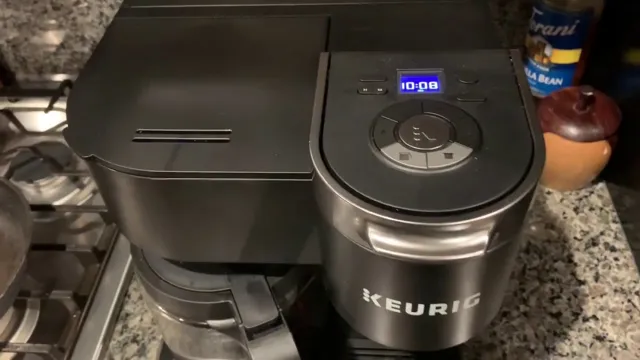Troubleshooting Your Keurig: Tips to Fix the ‘Keurig Says Not Ready’ Error
Are you frustrated with your Keurig machine displaying a “Not Ready” error when you try to make your morning cup of coffee? Don’t worry, you’re not alone! This common issue can be caused by a variety of factors, from dirty or malfunctioning internal components to simple user error.
But fear not, troubleshooting a Keurig “Not Ready” error is much simpler than you might think. With a bit of patience and some basic knowledge of your machine, you can get your Keurig brewing again in no time.
So, grab a seat, your favorite mug, and let’s dive into some easy fixes for this annoying problem!
Check Power Source
If your Keurig says “not ready”, the first thing to check is the power source. Make sure the machine is properly plugged in and that the outlet is functioning. If the outlet is working but the Keurig still isn’t turning on, try unplugging it for a few minutes and plugging it back in.
Sometimes, this can reset the machine and fix any issues with the power source. If the Keurig still isn’t working, you may need to contact customer service for further assistance. Remember, always check the power source first as it is often the easiest and simplest solution to this problem.
By checking this first, you can save time and avoid unnecessary frustration.
Make sure Keurig is properly plugged in and outlet works.
One of the first things you should check if your Keurig isn’t turning on is the power source. Make sure your Keurig is properly plugged in and that the outlet it’s connected to works. This may seem like an obvious step, but it’s easy to overlook when you’re in a rush or distracted.
Check the cord connection and make sure there are no loose parts or frayed wires. If you suspect that there’s an issue with the outlet, try plugging something else into it to see if it works. Alternatively, if you have a surge protector or extension cord, try plugging your Keurig into a different outlet using those.
A malfunctioning power source could be the culprit behind why your Keurig isn’t working, but fixing it could be as simple as plugging it into a different outlet.

Check Water Reservoir
If your Keurig is saying “not ready,” it may be time to check the water reservoir. The water reservoir holds the water that is used to brew your coffee, and if it is not properly filled, your Keurig may not be able to make your coffee. To check the water reservoir, first make sure your Keurig is unplugged and cooled down.
Then, remove the water reservoir from the Keurig, empty any remaining water, and rinse it out with warm water. Once the reservoir is dry, fill it with fresh, clean water up to the fill line and reattach it to your Keurig machine. Your Keurig should now be ready to brew your coffee to perfection.
Remember, always keep your water reservoir clean and full to ensure a great cup of coffee every time.
Ensure the reservoir is filled with enough water.
Checking the water reservoir is a crucial step in ensuring that your machine operates efficiently. Before starting your brewing cycle, always check to make sure that the water reservoir is filled to the recommended level. This ensures that your coffee or tea is brewed with the right amount of water, giving it the perfect taste and aroma.
A low water level in the reservoir can cause the machine to malfunction or even worse, burn out the heating elements. Keeping the water reservoir topped up also ensures that your machine does not run dry and overheat, which can cause further damage. So always make it a point to check the water reservoir and fill it up when necessary before brewing your favorite cup of joe or tea.
Your machine will thank you for it!
Make sure it is properly seated and free from debris.
One of the most important things to check when using a coffee maker is the water reservoir. This is where the water is stored before being heated and poured over the coffee grounds. To ensure that your coffee turns out perfectly every time, it’s crucial to make sure that the reservoir is properly seated and free from debris.
If it’s not properly seated, then water may leak out and not be heated properly. Debris or buildup in the reservoir can affect the taste of the coffee and make cleaning more difficult. To check the reservoir, simply take it out of the coffee maker and examine it for any dirt or debris.
If you find any, clean it with hot water and a gentle soap. Before reinserting it into the coffee maker, make sure it’s firmly seated and secure. By taking these simple steps, you can ensure that your coffee is always delicious and perfectly brewed.
Check Brew Chamber
If your Keurig says it’s not ready, the first thing to check is the brew chamber. The brew chamber is where the magic happens – it’s where the water and K-Cup come together to create your perfect cup of coffee. Make sure that the brew chamber is properly seated and locked in place before attempting to brew a cup of coffee.
If the chamber is not properly seated, you may get an error message that says “not ready” or the Keurig may simply refuse to brew. If you’re still getting the error message after checking the brew chamber, try cleaning the machine and the K-Cup holder to make sure there isn’t any coffee grounds or debris blocking the flow of water. By taking a few simple steps like these, you can ensure your Keurig is always ready to brew your favorite cup of coffee.
Ensure brew chamber is properly seated and free from debris.
When it comes to the perfect cup of coffee, every detail matters, and the brew chamber is no exception. It’s crucial to ensure that the brew chamber is properly seated and free from debris before starting your brewing process. Why? Well, if the brew chamber isn’t seated correctly, it can cause coffee and water to leak out during the brewing process, ruining your coffee and creating a mess.
Additionally, debris in the brew chamber can affect the flavor of your coffee. Imagine trying to drink a delicious cup of coffee, only to have it taste like old, dirty coffee grounds because there was debris in the brew chamber. Yuck! To avoid this, check your brew chamber before every use.
Make sure it’s seated properly and give it a quick once-over to ensure there aren’t any loose coffee grounds or other debris hanging out in there. By taking a little extra time to check your brew chamber, you’ll be able to enjoy a delicious and mess-free cup of coffee every time.
Restart Keurig
If you’re experiencing the frustrating message of “Keurig says not ready,” don’t worry, there are simple steps you can take to restart your Keurig and get it working again. First, unplug the machine and remove the water reservoir. Make sure the Keurig is turned off and give it a thorough cleaning by wiping down the exterior with a damp cloth.
Next, reinsert the water reservoir and plug the machine back in. Turn it back on and let it warm up for a few minutes. Finally, run a few cycles of hot water through the machine to ensure any remaining residue is cleared out.
If the problem persists, consider consulting the Keurig manual or contacting customer service for further assistance. Remember, a quick restart can often solve the issue and have you brewing your favorite beverages in no time!
Unplug Keurig for 5 minutes and plug back in.
If you are experiencing issues with your Keurig, one quick and simple solution to try is restarting it. To do this, unplug your Keurig for at least five minutes and then plug it back in. This will allow the machine to reset and may solve any technical glitches or malfunctions.
Restarting your Keurig could be particularly useful if you are having trouble with the brewing process, such as the machine not starting or producing an incomplete cup of coffee. Additionally, restarting the Keurig is a great way to refresh the machine after prolonged use. If you find that other troubleshooting methods do not work, restarting the Keurig can often be the most effective solution.
So if you are experiencing any issues with your Keurig, be sure to try restarting it first and see if that solves the problem.
Press and hold the power button for 5 seconds to reset.
If you’re having trouble with your Keurig coffee maker, one of the first things you should try is resetting it. To do this, simply press and hold the power button for 5 seconds. This will restart the machine and hopefully fix any issues you were experiencing.
This method is particularly useful if your Keurig is not brewing properly, or if it’s stuck on a particular setting. Think of restarting your Keurig like giving it a gentle wake-up call in the morning. Sometimes, we all need a little nudge to get going, and our trusty coffee makers are no different.
By pressing and holding the power button, you’re essentially telling your Keurig to take a step back, breathe, and start fresh. It’s a quick and easy fix that can save you time and frustration in the long run. Of course, if resetting your Keurig doesn’t work, there may be underlying issues that require further attention.
In that case, it’s always a good idea to refer to the manufacturer’s manual or contact customer support for assistance. But for minor glitches and hiccups, a simple restart may be all you need to get your Keurig up and running again. So next time you’re having trouble with your beloved coffee machine, remember to give it a quick reset – after all, sometimes all it takes is a little refresh to get things back on track.
Contact Keurig Customer Service if Error Persists.
If your Keurig machine says “not ready” and you’re struggling to make coffee, don’t panic. There are a few things you can try to fix the issue. Start by checking the water reservoir.
If it’s empty or low, fill it up and wait for the machine to heat up. If the reservoir is full, try resetting the machine by unplugging it for a few minutes and then plugging it back in. If none of these troubleshooting steps work, it may be time to contact Keurig’s customer service.
They can provide additional guidance and support, and help you identify any issues that may be causing the problem. Remember, it’s important to follow the manufacturer’s instructions carefully and take proper care of your Keurig machine to ensure it stays in top working condition. By taking these steps, you can enjoy a great-tasting cup of coffee every time you brew.
Conclusion
In conclusion, when your Keurig says “not ready,” it’s like it’s telling you “hold on to your beans, I’m not about to brew just yet.” With its advanced technology and precise brewing system, the Keurig takes its time to make sure that every cup is just right, so trust the process and soon enough you’ll be sipping on a delicious and piping hot cup of joe.”
FAQs
Why is my Keurig showing a “not ready” message?
This message appears when the water in the reservoir is not enough to brew a cup of coffee or when the machine is not fully heated up. Make sure to refill the reservoir with enough water and wait for the machine to complete its heating process.
How do I fix the “not ready” error on my Keurig?
To fix the error, make sure to refill the water reservoir, wait for the heating process to complete, and check if any parts need cleaning or replacement. If the issue persists, try resetting the machine or contacting customer support.
Can low voltage in my home cause the Keurig “not ready” error?
Yes, low voltage or power surges can cause errors in electrical devices, including Keurig coffee makers. Make sure to use a surge protector or stable power source to prevent any damage to your machine.
How often should I clean my Keurig to avoid “not ready” errors?
It is recommended to clean the machine after every 250 cups of coffee or every three months, whichever comes first. Regular cleaning can help prevent clogging and other issues that can cause the “not ready” error.